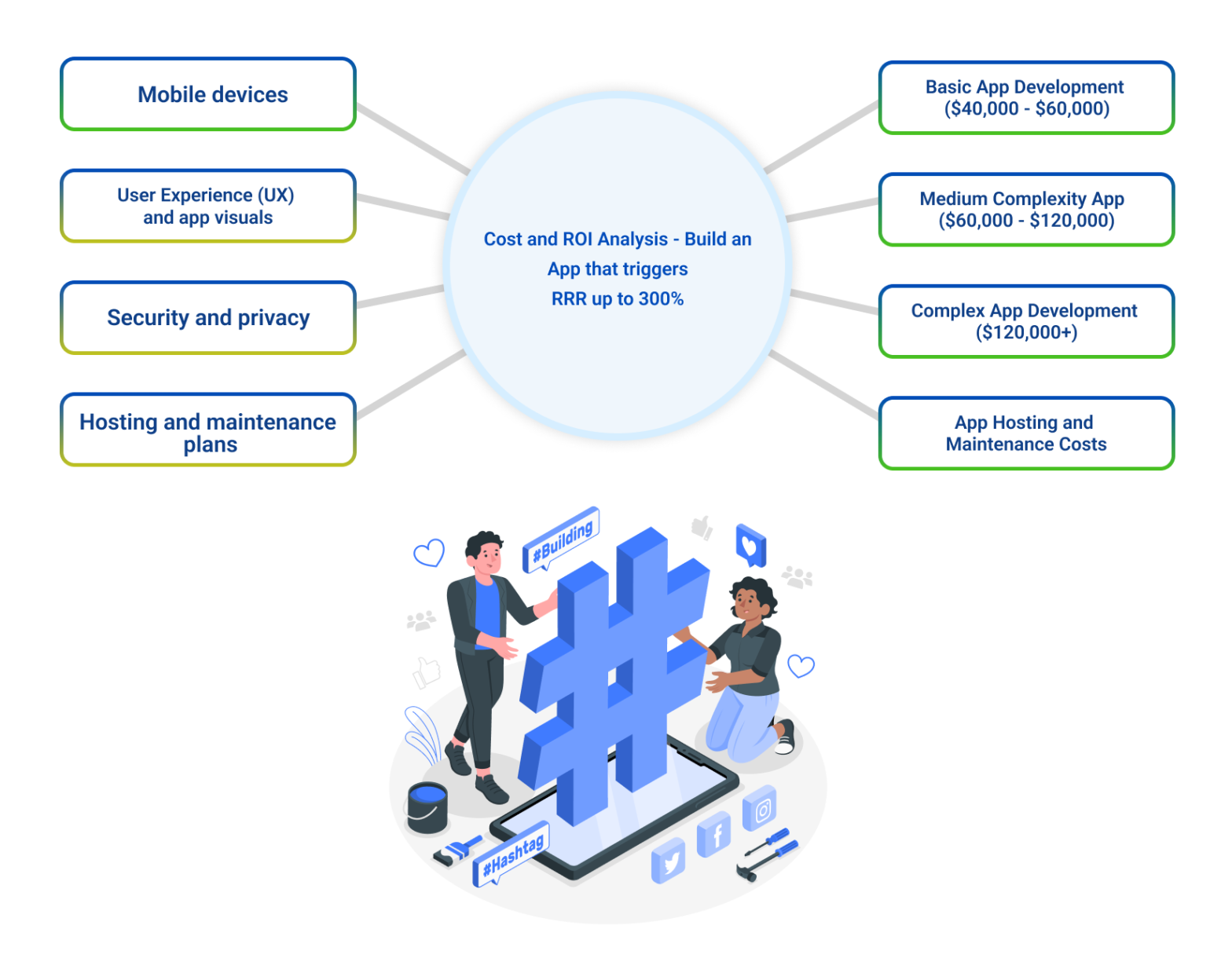But what are skills matrices?
Before we dive into the ins and outs of how to create a skills matrix, it’s probably a good idea to take a quick look at what a skills matrix is exactly! Matrices give you a clear and concise picture of the skills each employee needs to acquire or master to perform a certain task. What’s more, they also display each employee’s current versus required or desired proficiency level.Example: If a specific skill is required to use a certain piece of software in a given role or job, then a skills matrix will clearly state each employee’s proficiency level, for example zero, limited, average, high.
Structure
Skills matrices are made up of a series or rows and columns. It’s most common to list your employees down the left‑hand column and all the skills they need to be able to perform in a certain role along the top row. But it’s equally acceptable to swap these around. Within the body of the matrix, you then enter each employee’s proficiency level in relation to that required. Generally, a symbol, percentage, or qualification is used to express the level of knowledge attained and/or proficiency demonstrated.Free MS Excel template
Many organizations rely on spreadsheets such as MS Excel to create their skills matrices. Although this is far from ideal, they’re a good start. Download our MS Excel template to get a feel for creating and maintaining a skills matrix.Best practices
Although our template serves as a good introduction to skills matrices, they always need a fair degree of customization. After all, no two organizations are the same and each has a different focus or way of working. This is why we’ve put together our 11 best practices for customizing your skills matrices.1. Ask the right questions
Skills matrices are highly practical tools aimed specifically at optimizing workforce deployment. Answer the questions below before starting to design your first matrix:- What skills, qualifications, and certifications do my employees need?
- Which skills, qualifications, and certifications do my employees already have?
- Is there a skills gap between the two?
- If so, what’s the best way to close this skills gap? Would it be better to retrain existing staff or hire new staff? Or perhaps a combination of the two?
- How and where should we create and maintain an up-to-date snapshot of the skills, qualifications, and certifications already acquired or being attained?
2. Create an overview
Once you’ve answered the questions above, you’ll need to create a link between the skills already present and those still missing. This next step involves compiling and entering all your data.Which skills do your employees need to have acquired or mastered to perform a certain job, role, or task? Creating a clear, concise overview also provides an insight into which employees are generalists and which are specialists.
3. Identify specific skills
This step involves organizing general information into more specific skill sets. You can do this by tailoring them to a certain department or business unit. This then allows you to determine whether the right people are in the right place and whether there are actually any skill gaps emerging or already present.4. Enter all your data in a skills matrix.
Once you’ve collected and compiled all the relevant data, it’s time to enter this in a matrix. Above all, make sure you record each employee’s proficiency at a team, departmental, and organizational level.5. Take account of differences and limitations
No two people are the same. This means that every employee has his or her own strengths and weaknesses. Not everyone can take on as much work as another can, or master as many skills. A good skills matrix will clearly highlight these differences and allow you to optimize your workforce planning efforts.6. Don’t over-complicate your matrices
Skills matrices are great tools that provide virtually limitless options. You can make them as simple or as complex as you want, but resist the temptation to make them unnecessarily complicated, as this will limit their usefulness in practice.Focus on only those core skills, competences, and qualifications that are relevant and essential to the tasks at hand. Placing too much emphasis on secondary issues will soon lead to a situation where you can no longer see the wood for the trees.
7. Regularly update and maintain your matrices.
Skills matrices are only useful if you update them regularly and you can rely on their information to be current and correct. This requires a fair degree of preparation and discipline. Clearly communicate this to all employees so that information remains up to date and you’re not taken by surprise next time an auditor knocks on your door!8. Create separate matrices for soft and hard skills
Besides qualifications and diplomas obtained v for hard skills, most modern companies these days are placing ever-greater emphasis on soft skills, such as good communication, problem- solving, perseverance, or goal setting. To paint a clear picture of these valuable skills, it’s important to maintain separate matrices for each set of skills – soft and hard.This will help you maintain a better overview and you won’t get lost in a mishmash of skills, qualifications, certificates, diplomas, etc.
9. Take account of sector-specific issues
Sound skills management also takes sector-specific issues into account, for example industry- related legislation and regulations, quality standards, permits, licensing, etc.10. Set clearly defined goals
Assessments are far easier if you set clear goals. The difference between an assessed proficiency and a required target level plainly illustrates an employee’s degree of mastery. It’s immediately obvious how they’re then progressing or when they’ve reached the required level. Target levels and current proficiency also make it easier to put together tailor-made training programs.11. Keep a history
Skills management is more than just a snapshot of the here and now. It’s also about monitoring how an individual employee has progressed over time. Always keep a record of past proficiency levels and the dates on which they were attained. And don’t forget about the future either! Which skills will your organization be needing in the future and how can you prepare your workforce for tomorrow’s requirements?Use skills management software
Chances are that after a while you’ll want to take your skills management system to the next level. Over time, you’ll need to add more employees to the same matrices without causing any version management headaches! Or maybe a need will emerge to be able to update skills matrices real time on the shop floor. Or perhaps you’ll need to assign team-, departmental, or site-specific user rights and authorization. If so, you’ll already have reached the limits of Excel’s functionality.Using HR management software such as FABHR allows you to escape the confines of your spreadsheets’ cells! What’s more, you’ll be able to access and update information quickly, easily, and directly from the work floor, because your skill matrices are stored centrally in the cloud. Curious about the benefits? Feel free to get in touch or schedule a live demo.